Innovative functionality, easy manual transition
To our knowledge, TeeBeu is the first solid timber desk and stool design that combines to create an integrated sit-stand workstation.
The clever-simplicity with our TeeBeu Sit-Stand Workstation lies in the dual-purpose design of the adjustable-height stool, and its integration with the desk on which the stool is placed for stand-working.
The manual transition from sitting to stand-working is simple, takes just seconds, stimulates added movement and is good exercise for varying posture throughout the day.






Getting started with TeeBeu
Prior to using the TeeBeu workstation for the first time, the user should determine their required two height settings on the stool for appropriate sitting and stand-working. This article The standard’ for desk heights doesn't suit average UK male/female heights provides very useful ergonomic guidance on this.
For sitting we advise the standard height setting for most stools or chair seats of 45cm on the TeeBeu Stool.
For stand-working, the TeeBeu Stool offers three adjustable height settings that correspond to people that are 5ft, 5ft 6” and 6ft in height.
If you are between 5ft and 5ft 6” we recommend either the lowest setting at 33cm or middle height setting at 40cm for the stool. If you are between 5ft 6” and 6ft we recommend either the middle height setting at 40cm or highest setting at 45cm for the stool when placed on the desk top.
The user should of course choose whatever height settings on the stool suit them best.
Transitioning from sitting to standing to sitting
If your chosen height settings on the stool for sitting and stand-working are the same then there is no need to adjust the settings on the under side of the stool each time, which makes the transition time just a few seconds. If your chosen height settings on the stool are not the same, then the simple manual transition from sitting to standing and back to sitting takes just a few more seconds as described in the following steps:
From sitting to standing
Step 1 - Lift and flip the stool over and place it on the TeeBeu Desk.
Step 2 - Turn the two retaining bars so they are parallel to allow both stool legs to be adjusted higher or lower, then carefully return the two retaining bars back across to secure the stool legs in position.
Step 3 - Lift and flip the stool over and place the stool on the TeeBeu Desk top, ensuring that two stool legs locate into the ’stoppers’ that prevent the stool from moving backwards or sideways on the desk top, then place your laptop on top of the stool.
From standing to sitting
Step 1 - Clear all items placed on your stool, lift and flip the stool over and place it back on the TeeBeu Desk.
Step 2 - Turn the two retaining bars so they are parallel, adjust both stool legs from your setting for standing to your setting for sitting, then carefully return the two retaining bars back across to secure the stool legs in position.
Step 3 - Lift and flip the stool over and place the stool back on the floor and place your laptop back in position on the desk to resume working.






For the full story and our thinking behind TeeBeu, you can download our Press Release containing the features and benefits, purchasing options, timber options, dimensions, pricing and more. View the TeeBeu range and buy now in our online Collection.
If you have any questions about TeeBeu please don’t hesitate to call 07957 627052 or send us an email to simon@simonteer.com.